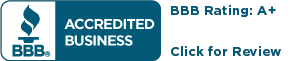Lawn Mower Tires & Lawn Tractor Tires from BuyLawnMowerTires.com
Best Selection, Best Brands and Expert Product Support from the Mower Tire Experts at Ken Jones Tires
HUGE SAVINGS ON ALL LAWN & GARDEN AND TURF TIRES!
CLICK HERE TO SEE THE LATEST SPECIALS AND LOW PRICES!
Golf course, residential and commercial landscaping equipment all use a wide variety of lawn mower tires. It is very important to choose the right mower tires for your walk-behind or riding lawn tractor. Choosing the right tire can be confusing and somewhat hard to understand due to the fact that lawn & garden tires are manufactured with a large array of tread designs, ply ratings, sizes and grades of quality. In addition, these tires are also used on pressure washers, broadcast spreaders, mowing machinery, riding tractors, ditching machines and zero-turn mowers, and everything in between!
Ken Jones Tires is the best place to buy lawn mower tires online. We stock all original equipment mower tires and offer the best brands and inventory. Because we stock even hard to find tire sizes, we can offer fast shipping throughout the United States. Our expert and knowledgeable staff can answer the questions you have, help solve most fitment problems and supply you with quality proven products.